How to Improve Your Email Delivery Rate: Tips for Success
13 min read

In today’s digital world, email marketing is one of the most powerful tools for engaging with customers, promoting products, and driving conversions. However, even the best-crafted email campaigns can fall short if they don't reach the recipient's inbox. A low email delivery rate can undermine your efforts and limit the effectiveness of your email marketing strategy.
Fortunately, improving your email delivery rate is achievable with the right strategies. In this article, we'll explore actionable tips that can help you ensure your emails land where they’re supposed to—right in the inbox.
1. Maintain a Clean and Updated Email List
One of the most important steps in improving email deliverability is to maintain a clean and updated email list.
-
Remove Invalid Emails: Regularly scrub your email list for invalid, inactive, or misspelled addresses. Sending emails to non-existent addresses can harm your sender reputation, resulting in more of your messages being marked as spam.
-
Segment Your List: Divide your list into smaller segments based on customer behavior, preferences, or demographics. This will help you send relevant, targeted content to recipients, reducing the chances of unsubscribes and spam complaints.
-
Use Double Opt-In: Implementing a double opt-in process (where subscribers confirm their email address before receiving your content) ensures that the people on your list are genuinely interested, improving engagement rates and reducing the risk of being flagged as spam.
2. Authenticate Your Emails
Email authentication helps establish your credibility as a sender and ensures that your emails are not marked as spam.
-
SPF (Sender Policy Framework): SPF verifies that the sending server is authorized to send emails on behalf of your domain. Setting up SPF ensures that your emails are trusted and not flagged as phishing attempts.
-
DKIM (DomainKeys Identified Mail): DKIM adds a digital signature to your emails, allowing recipients’ mail servers to verify that the email hasn’t been altered during transit. DKIM also strengthens your reputation as a legitimate sender.
-
DMARC (Domain-based Message Authentication, Reporting & Conformance): DMARC builds on SPF and DKIM by allowing you to specify how email providers should handle messages that don’t pass SPF or DKIM checks. Setting up DMARC helps prevent your emails from being spoofed.
3. Craft High-Quality Content
Email service providers (ESPs) prioritize email content when determining whether to deliver your message to the inbox. If your emails contain poor-quality content, they may be flagged as spam or junk.
-
Avoid Spam Trigger Words: Words like “free,” “limited-time offer,” or “buy now” can trigger spam filters. Use clear and compelling subject lines, but avoid sounding overly salesy or aggressive.
-
Personalize Your Emails: Personalized emails are more likely to be opened and engaged with. Use the recipient’s name, location, or preferences to tailor the message and create a stronger connection.
-
Provide Value: Ensure your emails offer real value to your subscribers. Whether it's useful information, discounts, or exclusive content, delivering what you promise builds trust and encourages engagement.
4. Monitor and Improve Engagement Rates
Email providers use engagement metrics to determine the quality of your messages and whether they should be delivered to the inbox or marked as spam. High open rates, click-through rates (CTR), and low unsubscribe rates signal to ESPs that your emails are valuable and should be delivered.
-
A/B Testing: Regularly test different subject lines, send times, and content to see what works best for your audience. A/B testing allows you to optimize your email campaigns for better engagement.
-
Remove Inactive Subscribers: Continuously monitor your email list for inactive subscribers (those who haven’t opened or clicked on your emails in a while). Removing these users can help improve your engagement rate and prevent your emails from being flagged as irrelevant.
-
Use Re-Engagement Campaigns: For those subscribers who haven't interacted with your emails in a long time, send re-engagement campaigns with a compelling offer or call-to-action to bring them back into the fold.
5. Avoid Over-Sending Emails
While sending frequent emails can keep your brand top-of-mind, over-sending can hurt your deliverability rate. Too many emails can lead to unsubscribes, spam complaints, and decreased engagement.
-
Send Emails at the Right Frequency: Be mindful of your subscribers' preferences. Ask them how often they’d like to receive emails, and respect their choices.
-
Time Your Emails Wisely: Avoid sending emails too frequently in a short period. Over-saturating your subscribers’ inboxes can lead to negative reactions and decreased engagement.
6. Optimize for Mobile Devices
More than half of all emails are opened on mobile devices, so it’s essential to optimize your emails for mobile viewing.
-
Responsive Design: Use email templates that automatically adjust to different screen sizes. A mobile-friendly email will improve user experience and engagement, leading to better deliverability.
-
Short Subject Lines: Mobile devices often truncate subject lines, so keep them short and to the point. Aim for 30-40 characters for the best results.
-
Clear CTAs: Ensure your call-to-action (CTA) buttons are easy to click on mobile devices. Use large buttons with concise text to increase conversions.
7. Test Your Emails Before Sending
Before launching a large email campaign, always test your emails to ensure they’re properly formatted and free of errors. Use email testing tools to check for issues that could affect deliverability, such as:
- Spam Filters: Test whether your email triggers any spam filters by using tools like Mail-Tester or SpamAssassin.
- Broken Links or Images: Ensure that all links and images are working properly.
- Rendering Issues: Preview your email on different devices to ensure it looks good across all platforms.
8. Monitor Your Sender Reputation
Your sender reputation plays a significant role in determining your email delivery success. ESPs track your sending behavior, and a poor reputation can lead to emails being filtered into spam folders.
-
Monitor Bounce Rates: A high bounce rate (especially soft bounces) can negatively affect your sender reputation. Regularly clean your email list to avoid bounces.
-
Check Blacklists: Your domain or IP could end up on blacklists if you’re sending spam-like emails. Regularly check blacklist monitoring tools, like MXToolbox, to ensure your sending address hasn’t been flagged.
-
Use a Dedicated IP Address: For high-volume senders, using a dedicated IP address can help control your sender reputation. Shared IPs with other senders can lead to issues if one of them has poor deliverability.
Conclusion
Improving your email delivery rate is not a one-time effort but an ongoing process. By maintaining a clean email list, authenticating your messages, crafting high-quality content, and paying attention to engagement, you can significantly enhance your chances of reaching the inbox. By applying these strategies and best practices, you'll increase the effectiveness of your email marketing campaigns and enjoy higher open rates, engagement, and ultimately, more conversions.
Remember, email deliverability is about building trust with your recipients and email providers alike, and with patience and persistence, you'll see better results.